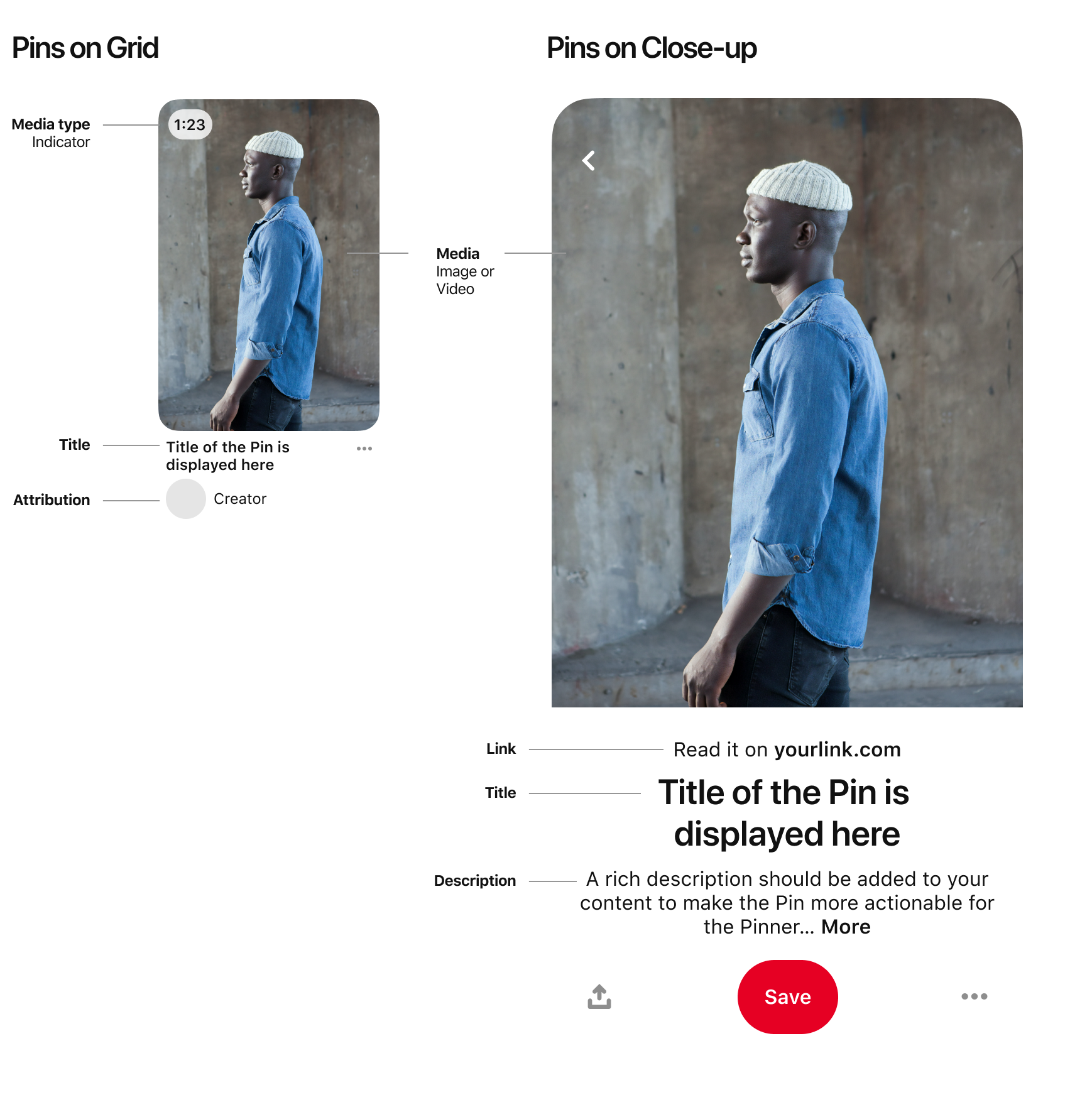
What Components Do I Need to Build a PC?
Building your own PC can be an exciting and rewarding endeavor, but it can also be overwhelming for first-timers. With so many components to choose from, it’s easy to feel lost. This guide will provide you with a comprehensive overview of the essential components you need to build a PC, from the basics to the more advanced options.
The Building Blocks of a PC
A computer, in its simplest form, is a machine that processes information. It receives input from users through devices like keyboards and mice, processes the information, and displays the results on a monitor. To perform these tasks, a computer needs several key components:
- Processor: Also known as the CPU (Central Processing Unit), the processor is the brains of the computer. It handles all the calculations and executes instructions.
- Motherboard: The motherboard is the central circuit board that connects all the other components.
- Memory (RAM): RAM (Random Access Memory) temporarily stores data and instructions that the processor is currently using.
- Storage (HDD/SSD): HDD (Hard Disk Drive) or SSD (Solid State Drive) stores your operating system, programs, and files.
- Graphics Card: The graphics card is responsible for processing and displaying images on your monitor.
- Power Supply (PSU): The PSU provides electrical power to all the components in your PC.
- Case: The case houses and protects all the components inside your PC.
Choosing the Right Components
When selecting components for your PC, there are several factors to consider, including:
- Compatibility: Ensure that all the components you choose are compatible with each other.
- Performance: Determine the level of performance you need based on your intended use.
- Budget: Set a budget and stick to it as you make your choices.
Tips and Expert Advice
- Start with a good motherboard. The motherboard is the foundation of your PC, so it’s important to choose one that is reliable and offers the features you need.
- Don’t skimp on the processor. The processor is the most important component in your PC, so it’s worth investing in a good one.
- Get enough RAM. RAM is essential for smooth performance, so make sure you have enough for your needs.
- Choose a storage solution that meets your needs. HDDs are less expensive but slower, while SSDs are faster but more expensive.
- Invest in a good graphics card. If you plan on gaming or doing other graphics-intensive tasks, you’ll need a good graphics card.
- Don’t forget the power supply. The PSU is essential for providing power to your PC, so make sure you get one that is reliable and provides enough wattage for your components.
- Take your time and do your research. Building a PC can be a challenging but rewarding experience. Take your time, do your research, and ask for help if needed.
Frequently Asked Questions (FAQs)
- Q: What is the most important component in a PC?
A: The processor is the most important component in a PC as it handles all the calculations and executes instructions. - Q: How much RAM do I need?
A: The amount of RAM you need depends on your intended use. For basic tasks, 8GB is sufficient, while for gaming or other intensive tasks, 16GB or more is recommended. - Q: What is the purpose of a graphics card?
A: The graphics card is responsible for processing and displaying images on your monitor. - Q: How much storage space do I need?
A: The amount of storage space you need depends on how much data you plan to store on your computer. For most users, 500GB to 1TB of storage is sufficient.
Conclusion
Building a PC can be a daunting task, but with the right knowledge and preparation, it can be a rewarding experience. By understanding the essential components and following the tips provided in this guide, you can create a custom PC that meets your specific needs and requirements.
If you found this article helpful, please consider sharing it with others who are interested in building their own PC. Also, feel free to reach out if you have any further questions or need assistance with any aspect of PC building.

Image: pinterest.com

Image: digitaltrends.com
Computer Parts Stock Illustrations – 10,015 Computer Parts Stock Illustrations, Vectors & Clipart – Dreamstime Apr 19, 2023It covers what you’ll need, the best places to acquire your desired PC components, and how to make sure you’re buying the right parts. Or, if you’re already set for hardware and tools, jump right into the step-by-step guide with these links: Part 1: How to install a CPU. Part 2: How to install a CPU cooler. Part 3: How to install RAM.